|
Tired of getting an "I/O error saving object" error whenever a teammate runs the application you're working in? Would you like to replicate objects to a 'runtime' directory while ensuring the latest objects? ObjectForce has the solution!
Collision I/O errors can occur when a teammate is running the application from the same library-list you are saving to. This can cause problems when checking in an object through version control, as you may lose the check-out status when the I/O error occurs. Use Runtime Replicator to check objects in and out from the normal directory structure and then run the application from a duplicate ‘runtime’ directory. Runtime Replicator creates the runtime directory on your local drive, checks it periodically for any changes in the original libraries, and copies the objects to the runtime directory without the developer lifting a finger! |
| Features Look what Runtime Replicator can do for you!
|
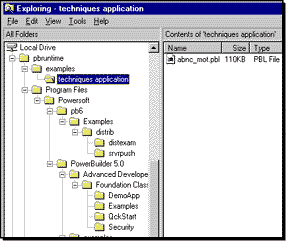 Keep Files In Sync and Avoid Collision I/O Errors
Keep Files In Sync and Avoid Collision I/O Errors